Very cool. I told my kids if they open the box, I will disown them. LOL.
Colleges
- AAC
- ACC
- Big 12
- Big East
- Big Ten
- Pac-12
- SEC
- Atlantic 10
- Conference USA
- Independents
- Junior College
- Mountain West
- Sun Belt
- MAC
- More
- Navy
- UAB
- Tulsa
- UTSA
- Charlotte
- Florida Atlantic
- Temple
- Rice
- East Carolina
- USF
- SMU
- North Texas
- Tulane
- Memphis
- Miami
- Louisville
- Virginia
- Syracuse
- Wake Forest
- Duke
- Boston College
- Virginia Tech
- Georgia Tech
- Pittsburgh
- North Carolina
- North Carolina State
- Clemson
- Florida State
- Cincinnati
- BYU
- Houston
- Iowa State
- Kansas State
- Kansas
- Texas
- Oklahoma State
- TCU
- Texas Tech
- Baylor
- Oklahoma
- UCF
- West Virginia
- Wisconsin
- Penn State
- Ohio State
- Purdue
- Minnesota
- Iowa
- Nebraska
- Illinois
- Indiana
- Rutgers
- Michigan State
- Maryland
- Michigan
- Northwestern
- Arizona State
- Oregon State
- UCLA
- Colorado
- Stanford
- Oregon
- Arizona
- California
- Washington
- USC
- Utah
- Washington State
- Texas A&M
- Auburn
- Mississippi State
- Kentucky
- South Carolina
- Arkansas
- Florida
- Missouri
- Ole Miss
- Alabama
- LSU
- Georgia
- Vanderbilt
- Tennessee
- Louisiana Tech
- New Mexico State
- Middle Tennessee
- Western Kentucky
- UTEP
- Florida International University
High School
- West
- Midwest
- Northeast
- Southeast
- Other
- Alaska
- Arizona
- California
- Colorado
- Nevada
- New Mexico
- Northern California
- Oregon
- Southern California Preps
- Washington
- Edgy Tim
- Indiana
- Kansas
- Nebraska
- Iowa
- Michigan
- Minnesota
- Missouri
- Oklahoma Varsity
- Texas Basketball
- Texas
- Wisconsin
- Delaware
- Maryland
- New Jersey Basketball
- New Jersey
- New York City Basketball
- Ohio
- Pennsylvania
- Greater Cincinnati
- Virginia
- West Virginia Preps
ADVERTISEMENT
Install the app
How to install the app on iOS
Follow along with the video below to see how to install our site as a web app on your home screen.
Note: This feature may not be available in some browsers.
You are using an out of date browser. It may not display this or other websites correctly.
You should upgrade or use an alternative browser.
You should upgrade or use an alternative browser.
Got my Lamar Jackson bobble head showing the Heisman pose!
- Thread starter Cue Card
- Start date
When I bought mine way back when they told me it would be Julygot mine, too. very cool. Took 'em long enough, though.
fyi i've posted before but to post pics and vids or memes here's how if the system will not let you post a pic directly (it expects a web url, not a file from a phone or a computer so won't let you post. rival's does not have pic storage, needs links)I tried to post mine...
-sign up for a free storage account at cloudinary.com. you don't get emails from them or anything so easy and no commitment. 10gb free cloud storage.
-log in and go to Media Library tab at top so you can upload pics or vids.
-next, click the green Upload button with small white cloud w/+ sign, in the upper right, to upload all the pics/vids you want. choose as many files as you want at a time then it does the rest.
-when done you'll see all your uploads. mouse over the pic/vid you want and a small menu appears at the top of the pic/vid.
-select the chain link/paperclip looking icon that says "Copy URL" on the mouse over.
-click that then simply paste within your post or paste in your web browser url bar (or fb, twitter, instagram etc)
it's now a web url link that you can share with anyone.
Thanks Glassman!fyi i've posted before but to post pics and vids or memes here's how if the system will not let you post a pic directly (it expects a web url, not a file from a phone or a computer so won't let you post. rival's does not have pic storage, needs links)
-sign up for a free storage account at cloudinary.com. you don't get emails from them or anything so easy and no commitment. 10gb free cloud storage.
-log in and go to Media Library tab at top so you can upload pics or vids.
-next, click the green Upload button with small white cloud w/+ sign, in the upper right, to upload all the pics/vids you want. choose as many files as you want at a time then it does the rest.
-when done you'll see all your uploads. mouse over the pic/vid you want and a small menu appears at the top of the pic/vid.
-select the chain link/paperclip looking icon that says "Copy URL" on the mouse over.
-click that then simply paste within your post or paste in your web browser url bar (or fb, twitter, instagram etc)
it's now a web url link that you can share with anyone.
I know, right? I actually FORGOT that I had bought it. LOL. That's how long ago I ordered this.got mine, too. very cool. Took 'em long enough, though.
For those wanting a pic, I don't upload anything to the internet. I simply don't trust 'the cloud'. Sorry.
Similar threads
- Replies
- 9
- Views
- 688
- Replies
- 17
- Views
- 581
- Replies
- 5
- Views
- 864
- Replies
- 50
- Views
- 3K
ADVERTISEMENT
ADVERTISEMENT